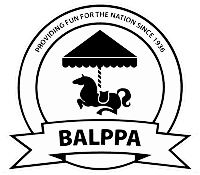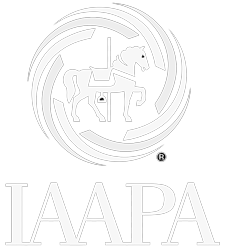Back
How do I contact you via Live Chat?
Our Live Chat can be accessed via our FMX App or by any web browser by going to https://fmxchat.fusemetrix.com
If this is your first time using our Live Chat you will need to follow the bellow steps to setup your Live Chat account.
1. Go to https://fmxchat.fusemetrix.com
2. Click 'Don't have an account? Sign Up' found under the green 'Sign In' button

3. Enter your email address (this can be different to what you use for FuseMetrix) and the password you'd like.
4. Click 'Sign Up'
5. You'll be sent a verification email to verify your account, when you receive this, click the link in the email and this will create your account
The next thing you need to do is link your new Live Chat account with your FuseMetrix system - you'll only need to do this once.
1. Go to https://fmxchat.fusemetrix.com
2. Click Settings on the bar on the left, at the top you'll see 'FuseMetrix Connection'

3. In system name enter your FuseMetrix system. The system name is the first part of your FuseMetrix URL. For example, if your FuseMetrix URL was mycompanyname.fusemetrix.com, you'd enter mycompanyname into the System Name field.
4. Enter your username and password, this is the same username and password you enter on your FuseMetrix System mycompanyname.fusemetrix.com
5. Once entered, click 'Update Connection'. If you have entered the correct credentials you will see 'Connected to FuseMetrix' at the top of the page

6. To start a Live Chat to press 'Live Chat' on the taskbar.
If this is your first time using our Live Chat you will need to follow the bellow steps to setup your Live Chat account.
1. Go to https://fmxchat.fusemetrix.com
2. Click 'Don't have an account? Sign Up' found under the green 'Sign In' button
4. Click 'Sign Up'
5. You'll be sent a verification email to verify your account, when you receive this, click the link in the email and this will create your account
The next thing you need to do is link your new Live Chat account with your FuseMetrix system - you'll only need to do this once.
1. Go to https://fmxchat.fusemetrix.com
2. Click Settings on the bar on the left, at the top you'll see 'FuseMetrix Connection'
3. In system name enter your FuseMetrix system. The system name is the first part of your FuseMetrix URL. For example, if your FuseMetrix URL was mycompanyname.fusemetrix.com, you'd enter mycompanyname into the System Name field.
4. Enter your username and password, this is the same username and password you enter on your FuseMetrix System mycompanyname.fusemetrix.com
5. Once entered, click 'Update Connection'. If you have entered the correct credentials you will see 'Connected to FuseMetrix' at the top of the page
6. To start a Live Chat to press 'Live Chat' on the taskbar.
Back